一直用aria2下载文件,aria2一直用的默认配置 协议用的是http 发现一些https的网站调用aria2的时候会因为http出现异常 比如这样 ![异常]() 要开启https,首先需要为自己的域名申请一个证书,没有域名的话就… 申请免费的证书有不少方法,我选择SSL For Free 具体方法嘛 利用SSL For Free工具3分钟获取Let’s Encrypt免费SSL证书 申请完毕之后得到一个压缩包,里面有私钥,证书,中间证书三个文件,保存起来下面用 接下来修改aria2的配置文件 加入
要开启https,首先需要为自己的域名申请一个证书,没有域名的话就… 申请免费的证书有不少方法,我选择SSL For Free 具体方法嘛 利用SSL For Free工具3分钟获取Let’s Encrypt免费SSL证书 申请完毕之后得到一个压缩包,里面有私钥,证书,中间证书三个文件,保存起来下面用 接下来修改aria2的配置文件 加入
1
2
3
4
5
6
7
8
|
rpc-secure=true
rpc-certificate=/path/to/certificate.pem
rpc-private-key=/path/to/certificate.key
|
其中的rpc-certificate改为之前得到的证书的位置,rpc-private-key改为密钥的位置 重启aria2~~~
试试把aria2 JSONRPC的链接改为https,是不是没有红叉了,强迫症表示非常满足!!! 附上aria2配置文件的示例
1
2
3
4
5
6
7
8
9
10
11
12
13
14
15
16
17
18
19
20
21
22
23
24
25
26
27
28
29
30
31
32
33
34
35
36
37
38
39
40
41
42
43
44
45
46
47
48
49
50
51
52
53
54
55
56
57
58
59
60
61
62
63
64
65
66
67
68
69
70
71
72
73
74
75
76
77
78
79
80
81
82
83
84
85
86
87
88
89
90
91
92
93
94
95
96
97
98
99
100
101
102
103
104
105
106
107
108
109
110
111
112
113
114
115
|
dir=~/downloads
continue=true
max-connection-per-server=5
min-split-size=10M
input-file=/etc/aria2/aria2.session
save-session=/etc/aria2/aria2.session
enable-rpc=true
rpc-allow-origin-all=true
rpc-listen-all=true
listen-port=51413
enable-dht=false
enable-peer-exchange=false
peer-id-prefix=-TR2770-
user-agent=Transmission/2.77
seed-ratio=0
bt-seed-unverified=true
bt-save-metadata=true
|
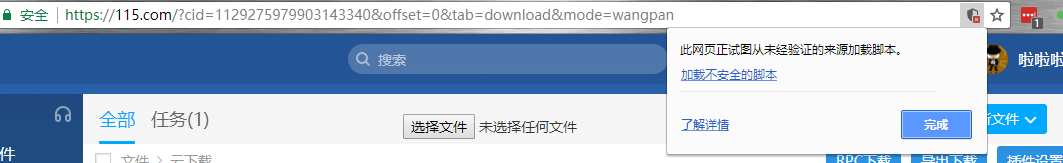 要开启https,首先需要为自己的域名申请一个证书,没有域名的话就… 申请免费的证书有不少方法,我选择SSL For Free 具体方法嘛 利用SSL For Free工具3分钟获取Let’s Encrypt免费SSL证书 申请完毕之后得到一个压缩包,里面有私钥,证书,中间证书三个文件,保存起来下面用 接下来修改aria2的配置文件 加入
要开启https,首先需要为自己的域名申请一个证书,没有域名的话就… 申请免费的证书有不少方法,我选择SSL For Free 具体方法嘛 利用SSL For Free工具3分钟获取Let’s Encrypt免费SSL证书 申请完毕之后得到一个压缩包,里面有私钥,证书,中间证书三个文件,保存起来下面用 接下来修改aria2的配置文件 加入